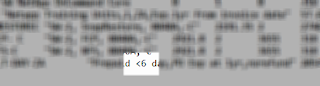The error we received was as follows:
eConnect error - Name cannot begin with the '6' character, hexidecimal value 0x36. Line 1, position 12559.
Integration Manager / eConnect creates the XML code automatically, so how would we even troubleshoot this?
I found a reference to an article on PartnerSource for saving the XML files IM/eConnect creates to a folder for troubleshooting, but the link was down and I couldn't find reference to it anywhere else on the internet (of course). See this page for a little more about the link (scroll down to the "Creating XML Data Files") section.
Looking at the data file and the error a few more times, I had a hunch there may be something wrong in the parsing of the import data so I looked through the text file for a '6' with a special character nearby. I found a 6 with the "less than" sign. Apparently Integration Manager 10 / eConnect couldn't handle this very well. I had the customer remove the "less than" sign, and all came in just fine.
Here is a screenshot from the import file (most of it is obscured for privacy reasons):